Demonstrates how to compute minimum and maximum wall thickness of a 3D model and print the result in a console.
This example demonstrates how to compute minimum and maximum wall thickness of a 3D model using wall thickness analysis tool (WallThickness_Analyzer). For this purpose, used a console application that imports a model. Wall thickness analysis will be performed for each unique ModelData_Part , but only for the scope of accepted geometries.
Application needs 1 or 2 input arguments to run:
For more information about wall thickness visit Wall Thickness Calculation page.
To explore the model and process ModelData_Part , it's need to create an inheritor from the ModelData_ModelElementVoidVisitor and override the part processing method void operator() (const ModelData::Part& thePart). For this purpose, the SolidProcessor and PartProcessor classes were created. In operator() method a ModelData_Part is examined for the presence of ModelData_Solid shapes in it.
ProcessSolid method is used to run wall thickness analysis for given entities.
PrintWTData method is used to retrieve minimum and maximum thickness from computed WallThickness_Data and print these values to console.
To traverse only unique parts of the imported model, the ModelData_ModelElementUniqueVisitor class is used.
Below is the example output for model from ./examples/models/barrel.stp and resolution set to 1000.
| Model | Example output |
|---|---|
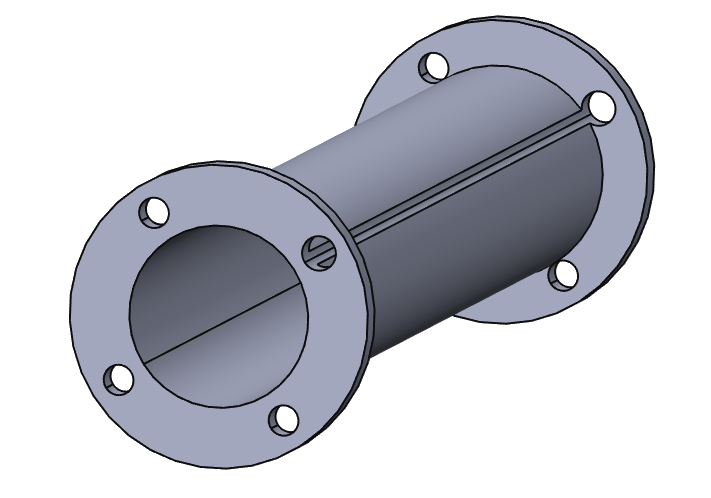
| Model: barrel
Part #0 ["barrel"] - solid #0 has:
Min thickness = 4.526479 mm
Max thickness = 10.036917 mm
|