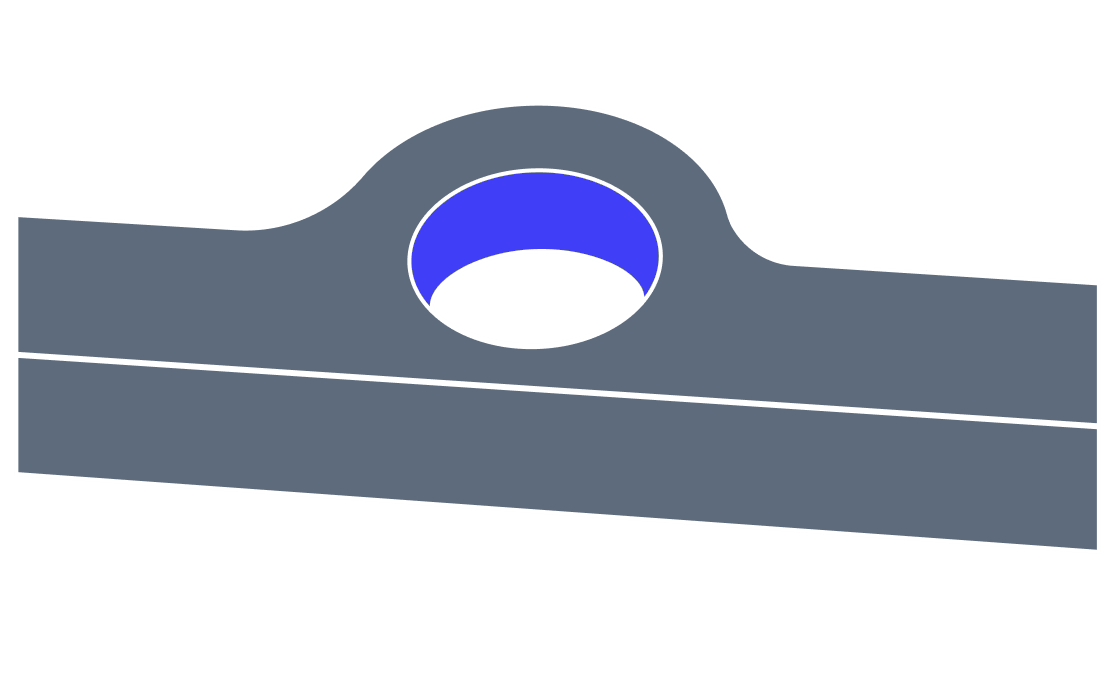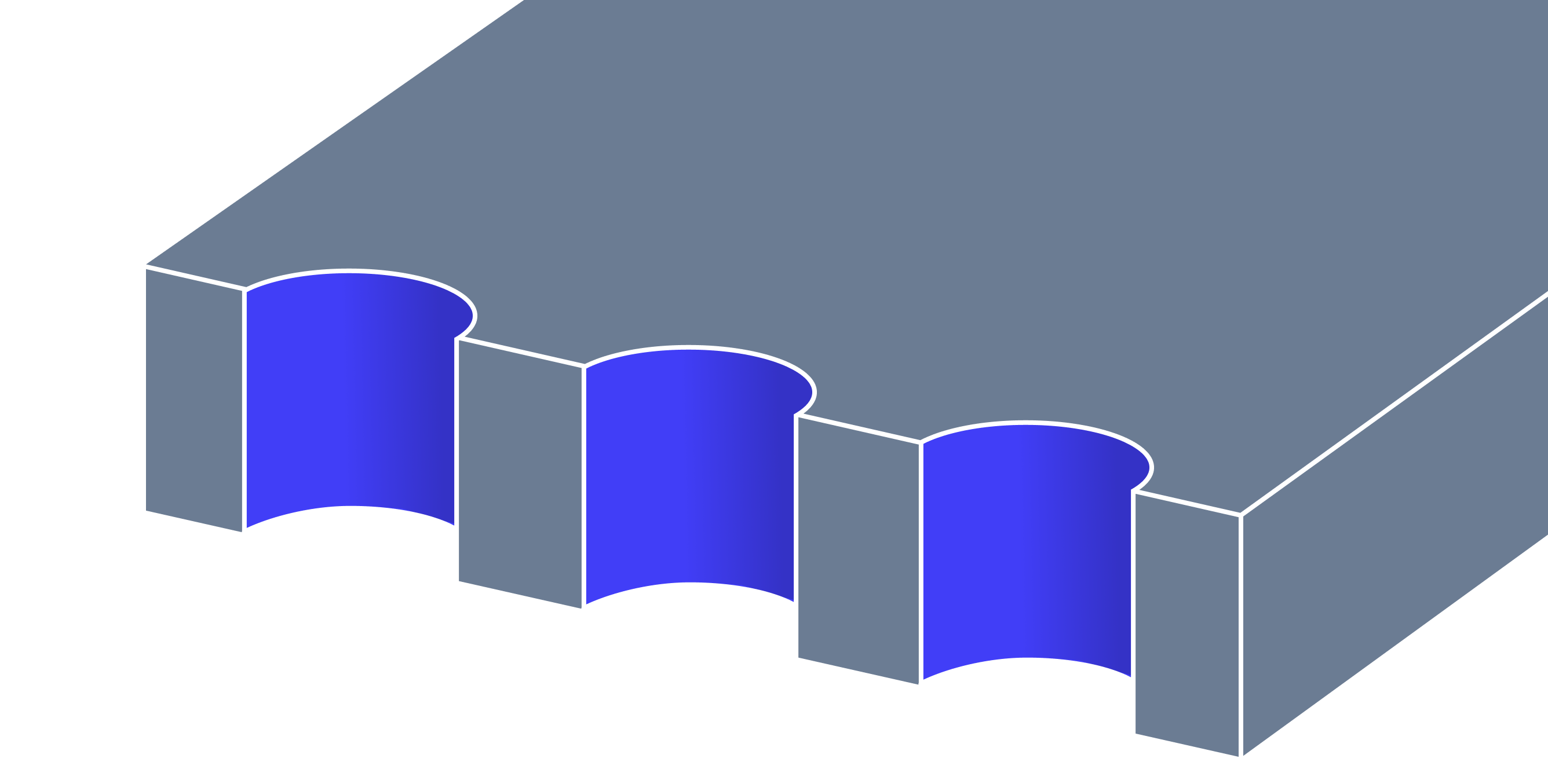|
|
| Machining_Hole (global::System.IntPtr cPtr, bool cMemoryOwn) |
| |
| | Machining_Hole (double theRadius, double theDepth, cadex.Machining_HoleType theType) |
| | Creates a machining hole from radius, depth and machining hole type.
|
| |
| | Machining_Hole (double theRadius, double theDepth, cadex.Geom.Axis3d theAxis, cadex.Machining_HoleType theType) |
| | Creates a machining hole from radius, depth, axis and machining hole type.
|
| |
| cadex.Machining_HoleType | Type () |
| | Returns type of machining hole.
|
| |
| void | SetType (cadex.Machining_HoleType theType) |
| | Sets type of the machining hole.
|
| |
|
| MTKBase_Hole (global::System.IntPtr cPtr, bool cMemoryOwn) |
| |
| | MTKBase_Hole () |
| | Constructor.
|
| |
| | MTKBase_Hole (double theRadius, double theDepth) |
| | Creates a hole feature from radius and depth.
|
| |
| | MTKBase_Hole (double theRadius, double theDepth, cadex.Geom.Axis3d theAxis) |
| | Creates a hole feature from radius, depth and axis.
|
| |
| double | Radius () |
| | Returns hole radius in mm .
|
| |
| void | SetRadius (double theRadius) |
| | Sets radius for hole in mm .
|
| |
| double | Depth () |
| | Returns hole depth in mm .
|
| |
| void | SetDepth (double theDepth) |
| | Sets depth for hole in mm .
|
| |
| bool | HasAxis () |
| | Returns true if axis is determined for hole.
|
| |
| cadex.Geom.Axis3d | Axis () |
| | Returns hole axis.
|
| |
| void | SetAxis (cadex.Geom.Axis3d theAxis) |
| | Sets axis for hole.
|
| |
|
| MTKBase_ShapeFeature (global::System.IntPtr cPtr, bool cMemoryOwn) |
| |
| | MTKBase_ShapeFeature () |
| | Constructor.
|
| |
| | MTKBase_ShapeFeature (cadex.ModelData.Shape theShape) |
| | Creates a feature from a ModelData.Shape object.
|
| |
| cadex.ModelData.Shape | Shape () |
| | Returns shape of the feature.
|
| |
| void | SetShape (cadex.ModelData.Shape theShape) |
| | Sets shape of the feature.
|
| |
|
| MTKBase_Feature (global::System.IntPtr cPtr, bool cMemoryOwn) |
| |
|
void | Dispose () |
| |
| | MTKBase_Feature () |
| | Constructor.
|
| |
| void | Nullify () |
| | Resets reference to implementation object.
|
| |
| bool | IsNull () |
| | Returns true if the object is nullified.
|
| |
|
bool | IsEqual (cadex.MTKBase_Feature theObject) |
| |
|
bool | IsNotEqual (cadex.MTKBase_Feature theObject) |
| |
Describes a machining hole of a specified type.
Hole is a cylindrical feature that can be made by cutting from the workpiece by a rotating cutting tool.
The hole can be either a through hole or a blind hole. A through hole is a complete hole that you can see on both sides of the object, while a blind hole is only drilled, milled or reamed to get a specific depth. The blind hole can have a flat bottom or pointed end due to the ending point of the tool. Also, holes can be made at the edge of the material - partial holes, in this case only part of the hole is in the material.
Shape() method returns ModelData.Shell for this class.
Hole types
MTK supports hole types (defined by the Machining_HoleType enumeration) defined in the following table:
| Through hole | A hole that goes through the entire workpiece. |
|
| Flat Bottom hole | A hole machined to have a flat reflecting surface at the hole bottom |
|
| Blind hole | A hole does not pass through the entire workpiece |
|
| Partial hole | An open hole drilled on the part side. |
|
The hole type is returned by Type().
- Examples
- machining/feature_recognizer/Program.cs, and machining/feature_recognizer/main.cxx.
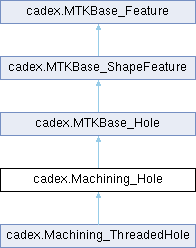
 Public Member Functions inherited from cadex.MTKBase_Hole
Public Member Functions inherited from cadex.MTKBase_Hole Public Member Functions inherited from cadex.MTKBase_ShapeFeature
Public Member Functions inherited from cadex.MTKBase_ShapeFeature Public Member Functions inherited from cadex.MTKBase_Feature
Public Member Functions inherited from cadex.MTKBase_Feature Static Public Member Functions inherited from cadex.MTKBase_Hole
Static Public Member Functions inherited from cadex.MTKBase_Hole Static Public Member Functions inherited from cadex.MTKBase_ShapeFeature
Static Public Member Functions inherited from cadex.MTKBase_ShapeFeature Protected Member Functions inherited from cadex.MTKBase_Hole
Protected Member Functions inherited from cadex.MTKBase_Hole Protected Member Functions inherited from cadex.MTKBase_ShapeFeature
Protected Member Functions inherited from cadex.MTKBase_ShapeFeature