The poly projection tool. More...
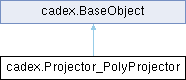
Public Member Functions | |
| Projector_PolyProjector (global::System.IntPtr cPtr, bool cMemoryOwn) | |
| cadex.Projector_Projection | Perform (cadex.ModelData.Part thePart, cadex.Geom.Direction theNormal) |
| cadex.Projector_Projection | Perform (cadex.ModelData.Part thePart, cadex.Geom.Transformation theTransformation, cadex.Geom.Direction theNormal) |
| cadex.Projector_Projection | Perform (cadex.ModelData.MeshBody theMeshBody, cadex.Geom.Direction theNormal) |
| cadex.Projector_Projection | Perform (cadex.ModelData.MeshBody theMeshBody, cadex.Geom.Transformation theTransformation, cadex.Geom.Direction theNormal) |
| void | SetProgressStatus (cadex.ProgressStatus theStatus) |
 Public Member Functions inherited from cadex.BaseObject Public Member Functions inherited from cadex.BaseObject | |
| BaseObject (global::System.IntPtr cPtr, bool cMemoryOwn) | |
| void | Dispose () |
| bool | IsNull () |
| ulong | Id () |
| Return unique identifier of public object. | |
| bool | IsEqual (cadex.BaseObject theObj) |
| override int | GetHashCode () |
| override bool | Equals (System.Object o) |
Static Public Member Functions | |
| static cadex.Projector_PolyProjector | Cast (cadex.BaseObject theBase) |
Protected Member Functions | |
| override void | Dispose (bool disposing) |
The poly projection tool.
Project the given part onto a specified plane defined by the normal direction. The information about the resulting projected data is stored in Projector_Projection.
Example of projection making could be found on the Projector Example page.
|
inlineprotectedvirtual |
Reimplemented from cadex.BaseObject.