Provides an interface to run several analyzer tools. More...
Inherits global.SystemIDisposable.
Public Member Functions | |
| SheetMetal_Analyzer (global::System.IntPtr cPtr, bool cMemoryOwn) | |
| void | Dispose () |
| SheetMetal_Analyzer () | |
| Constructor. | |
| cadex.SheetMetal_Data | Perform (cadex.ModelData.Solid theSolid, cadex.ProgressStatus theProgressStatus) |
| cadex.SheetMetal_Data | Perform (cadex.ModelData.Solid theSolid) |
| cadex.SheetMetal_Data | Perform (cadex.ModelData.Solid theSolid, double theThickness, cadex.ProgressStatus theProgressStatus) |
| cadex.SheetMetal_Data | Perform (cadex.ModelData.Solid theSolid, double theThickness) |
| cadex.SheetMetal_Data | Perform (cadex.ModelData.Shell theShell, cadex.ProgressStatus theProgressStatus) |
| cadex.SheetMetal_Data | Perform (cadex.ModelData.Shell theShell) |
| void | Perform (cadex.SheetMetal_Data theData, cadex.ProgressStatus theProgressStatus) |
| Runs analyzing process. | |
| void | Perform (cadex.SheetMetal_Data theData) |
| void | AddTool (cadex.SheetMetal_AnalyzerTool theTool) |
| Adds additional tool to run during analyzing process. | |
Protected Member Functions | |
| virtual void | Dispose (bool disposing) |
Provides an interface to run several analyzer tools.
Running analyzer with zero tools added will start the shape analysis process that fill SheetMetal_Data with minimum information needed to run SheetMetal_Unfolder and SheetMetal_FeatureRecognizer with it.
SheetMetal_Unfolder and SheetMetal_FeatureRecognizer tools use same shape analysis process underhood if you pass ModelData.Shell or ModelData.Solid; they can also work with already analyzed models represented as SheetMetal_Data. Thus, if you want to use both SheetMetal_FeatureRecognizer and SheetMetal_Unfolder simultaneously, it's possible to reduce the time of analysis by using SheetMetal_Analyzer (in this case the model will be analyzed once). The resulting SheetMetal_Data could be passed into tools.
If the model is not sheet metal model than the empty SheetMetal_Data is returned. The model may be represent as a ModelData.Shell or a ModelData.Solid.

Shell shape | 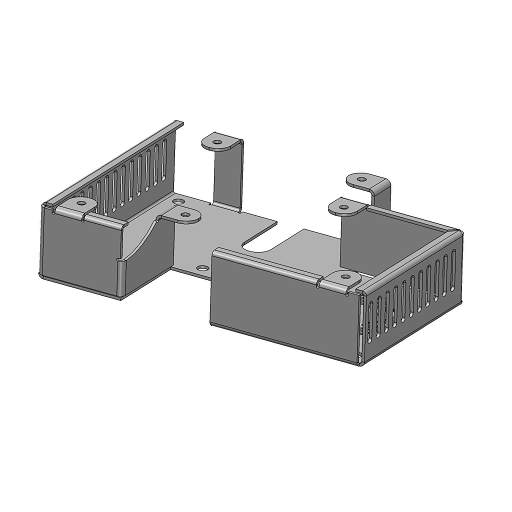
Solid shape |
|
inline |
Constructor.
Creates a machining analyzer with zero tools.
Exceptions
LicenseManager_LicenseError if no Sheet metal license was activated.
|
inline |
Adds additional tool to run during analyzing process.
|
inline |
Runs analyzing process.
Updates existing sheet metal data. Nothing happens if data is empty.